frp king tool v1.1 samsung download l FRP king Tool V1.1 By AkSumon
FRP King Tool V1.1 Developed By FRP king AkSumon YouTube channel for Samsung Smart phone to Bypass FRP Lock. FRP King Tool V1.1 By AkSumon perfectly helps for Android 12, Android Q10, Pie9, Oreo 8.0.
The Url FRP King Tool V1.1 By AkSumon V1.1 full Version, is quoted her in order to enable you to get a VIEW and CHNCEL Pop-Up on your Samsung Phone and to access YouTube through the Chrome Browser.
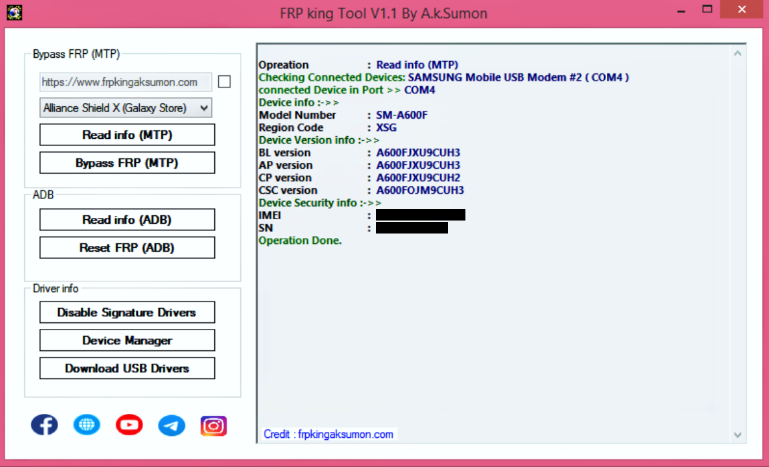
How To Use Bypass FRP (MTP)
● Download FRP King Tool V1.1
● Extract the Tool and Install
● Install Samsung USB Driver
● Make Sure Samsung phone Canact Wifi Network
● Canact Samsung Phone With PC
● Click Disable Driver Signature
● Reboot System
● After Restarting the PC
● Select Alliance Shield (Galaxy Store)
● Click on Bypass FRP (MTP)
● Watch on the Samsung Phone Screen & Open Browser.
● You Can Bypass FRP Using Any Method
● That's it.
How To Use ADB Mode
● Download FRP King Tool V1.1
● Extract it by using winter or 7Zip
● Run setup as administrator
● Power on your device
● Canact Samsung Device with Pc Using Cabel
● Checking device Click Red info (ADB)
● Click Reset FRP (ADB) after reading info
● If your FRP Reset Don then Restart your device.
● Restart Complete Now go to Setting
● Make a Factory Reset
● That's it.
File information
File Name : FRP king Tool V1.1 By AkSumon
File Size: 9.61
Type: exe
Release
Last Update :
File Password: Without Password
Compatibility OS: Windows (32 Bit & 64 Bit)
Credit : FRP King AkSumon YouTube Channel




![Download TFT Open Device v4.6.4.4 Arrangement [Latest Version] - 2024](https://blogger.googleusercontent.com/img/b/R29vZ2xl/AVvXsEiNMMGWWPv_iqUSDoIKJ0PQktIBMPlxMJzd7do0mjf_wto_B4KWOoMfMLwHfHIVLxz4MwsyhHyyWZLM0KoIMfCYnGSIutxFT-IWClARm5RwkGIgn0aCoBrBzqBkg852aCNtEtAkBqEowPCZjkuNSAOYR4y6_hWaY7ZlsQwpFyEaUpVKokwycSwAiy2t8e0w/w100/t2.PNG)

![Android Utility V101 | MTK META Utility [Latest Version 2023]](https://blogger.googleusercontent.com/img/b/R29vZ2xl/AVvXsEgRTRwlMxYBgn6EHRFTEVbrhqPvBq6dZZuR4v032uakTcypDA2vzRiDJ3laEfg8-csCmorNhAOoIkxEwgomY63j26Oq8WBkycLqRkZwcZ2kE30_AxzqotRwLBcYI2EUw_DeBlosKxkk34e5HlTHxsiEUt97djLfC1d3DICn45I06XDDowtu7tRi6gY0Iw/w100/Android-Utility-2%201.jpg)
.png)
0 Comments